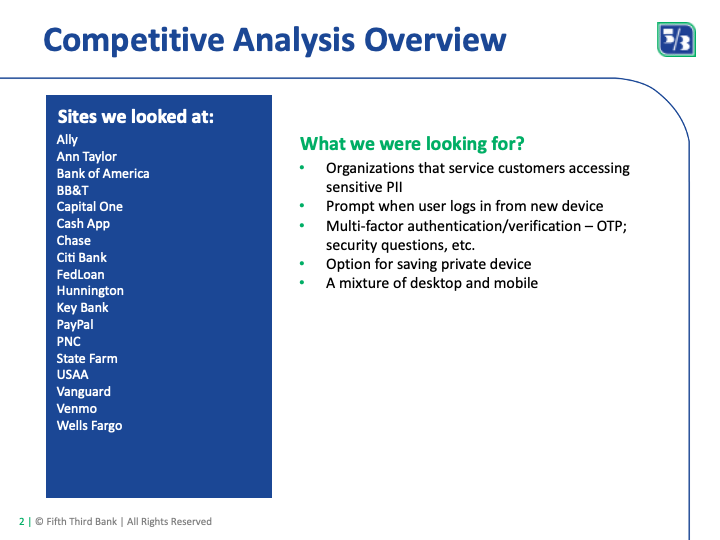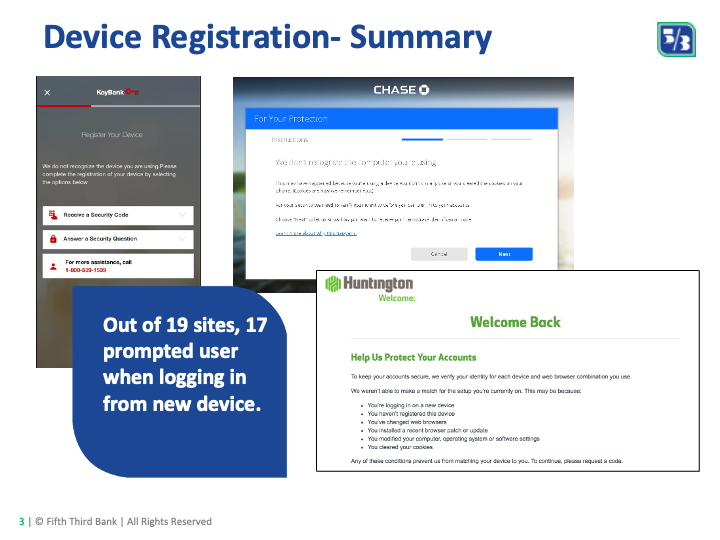Device Registration
Need to update this
THE PROBLEM
As part of a broader initiative to strengthen account security, we needed to introduce device registration into the login flow for unrecognized devices. The challenge was ensuring this added protection didn’t feel confusing or overly burdensome — especially for customers who expect banking to be fast, secure, and seamless.
THE SOLUTION
We explored multiple options for verifying a customer's identity when logging in from a new device. This included evaluating what personal information to collect, how to message authentication, and how to handle failed attempts. Through testing and perception research, we discovered that trust and clarity mattered more than convenience — and pivoted away from a low-friction fallback that unintentionally undermined user confidence.
MY ROLE
UX Research & Product Design – I led competitive analysis, usability testing, and customer perception research. I collaborated with product and engineering to evaluate design tradeoffs and guide a pivot toward a more trust-centered solution.
Competative Analysis
To understand the landscape, I conducted a competitive analysis of 20 financial institutions. I examined both design patterns and the data used for identity verification.
18/20 required some form of device registration.
9/18 allowed users to save a device after verification.
Patterns ranged from OTP entry to knowledge-based verification.
This helped establish a baseline for industry expectations around identity verification and secure device registration.
Initial Usability Testing
We conducted two rounds of unmoderated usability testing using UsabilityHub to evaluate an early version of the device registration flow. Each test explored a different placement for the “save device” prompt — one at the beginning, and one at the end of the flow — to better understand where it felt most natural to users.
Research Goals
Understand initial reactions to the device registration experience
Compare effectiveness of prompt placement
Identify pain points, especially around PII entry
Understand how customers feel about data entry and verification requirements
Key Findings
Test Details
Platform: UsabilityHub
Participants: 20 users (ages 18–36), U.S.-based
Variations:
Version 1: Save prompt shown at the end
Version 2: Save prompt shown at the beginning
Overall Feedback
Both versions were rated as “about the same” or “better” than prior device registration flows
Primary friction point: entering personally identifiable information (PII) — especially SSN
OTP Delivery Preferences
Contrary to expectations, 100% of participants preferred receiving a text message for one-time password delivery, citing convenience and context:
Additional Design Feedback
Design was described as clear, but not visually compelling
The flow felt long to some, but generally intuitive and secure
Initial Usability Testing
We conducted two rounds of unmoderated usability testing using UsabilityHub to evaluate an early version of the device registration flow. Each test explored a different placement for the “save device” prompt — one at the beginning, and one at the end of the flow — to better understand where it felt most natural to users.
Research Goals
Understand initial reactions to the device registration experience
Compare effectiveness of prompt placement
Identify pain points, especially around PII entry
Understand how customers feel about data entry and verification requirements
Key Findings
Test Details
Platform: UsabilityHub
Participants: 20 users (ages 18–36), U.S.-based
Variations:
Version 1: Save prompt shown at the end
Version 2: Save prompt shown at the beginning
Overall Feedback
Both versions were rated as “about the same” or “better” than prior device registration flows
Primary friction point: entering personally identifiable information (PII) — especially SSN
OTP Delivery Preferences
Contrary to expectations, 100% of participants preferred receiving a text message for one-time password delivery, citing convenience and context:
Additional Design Feedback
Design was described as clear, but not visually compelling
The flow felt long to some, but generally intuitive and secure